Microsoft 365 Apps (formerly known as Office 365) is a cloud-based subscription plan that provides a comprehensive suite of productivity applications for personal, business, and enterprise use. The commonly included applications are Word, Excel, PowerPoint, Outlook, OneDrive, OneNote, Publisher (PC only), Access (PC only), Teams, and Exchange Online.
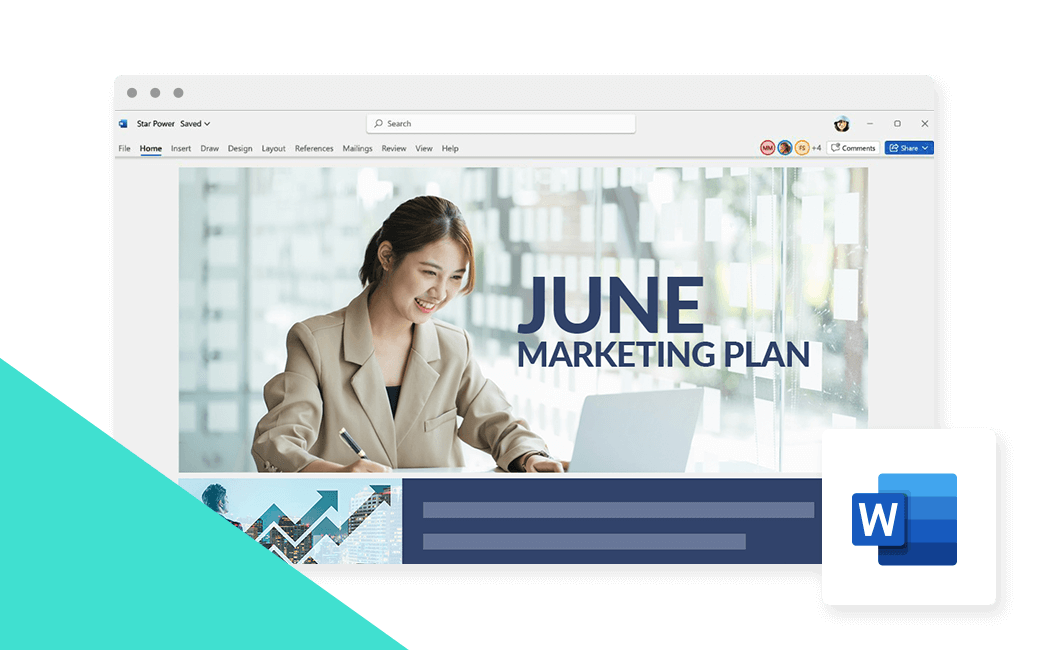

Create impressive documents and improve your writing with built-in intelligent features
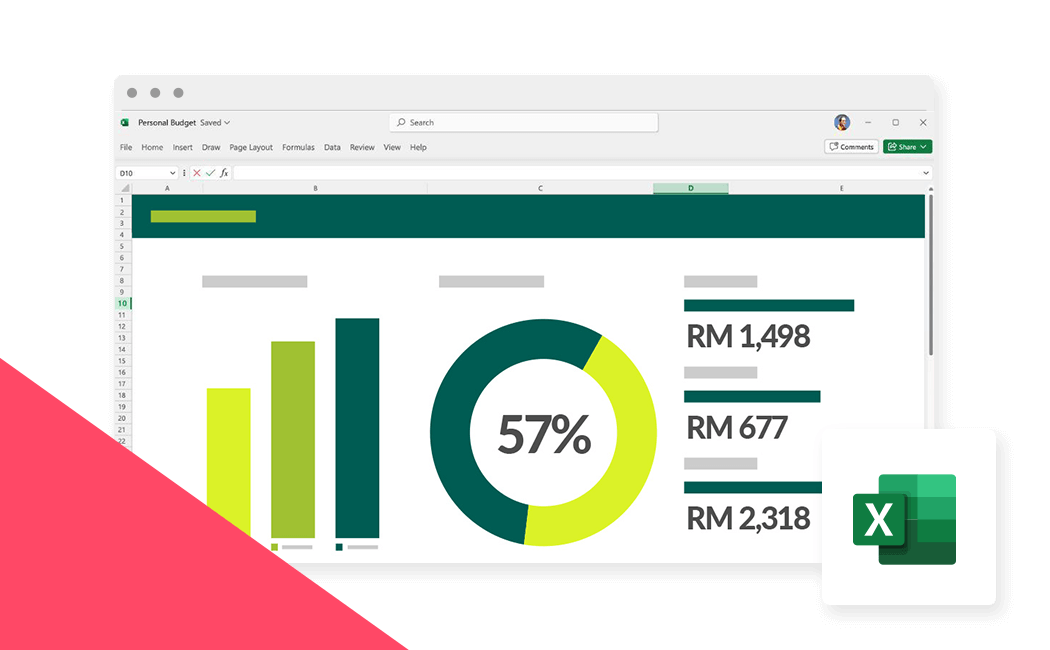

Simplify complex data and create easy-to-read spreadsheets
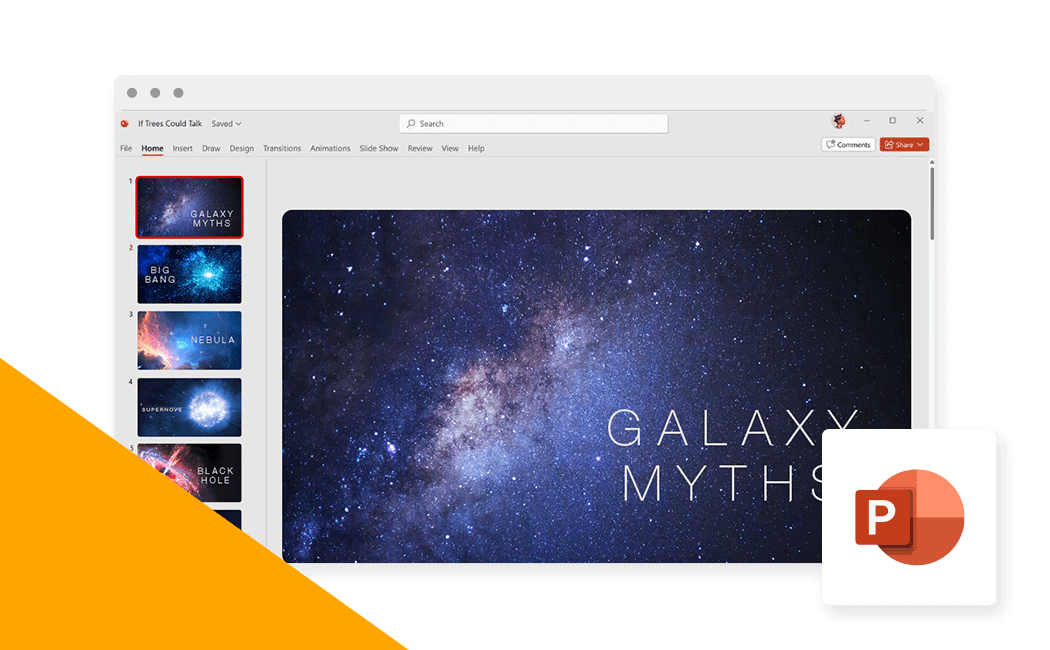

Easily create polished presentations that stand out for business or personal use
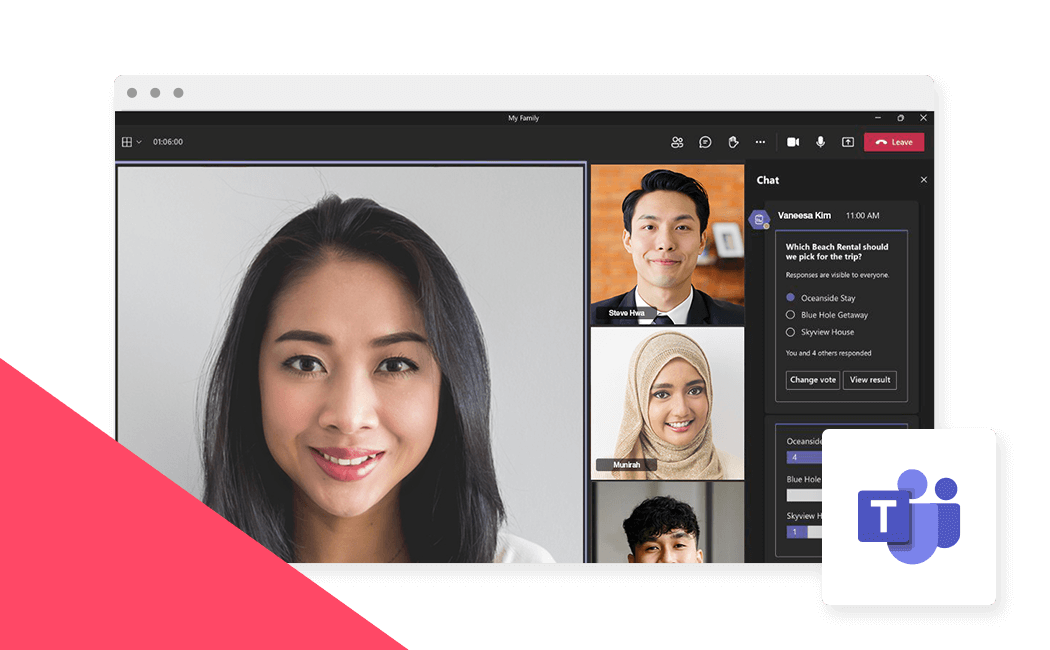

Bring everyone together in one place to meet, chat, call, and collaborate
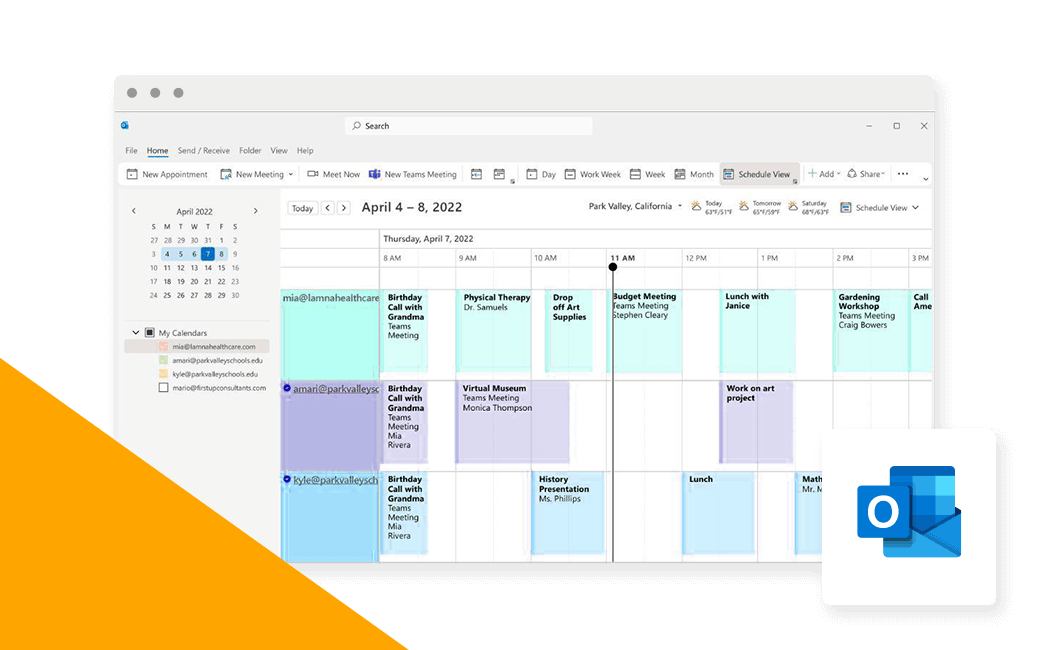

Manage your email, calendar, tasks, and contacts together in one place
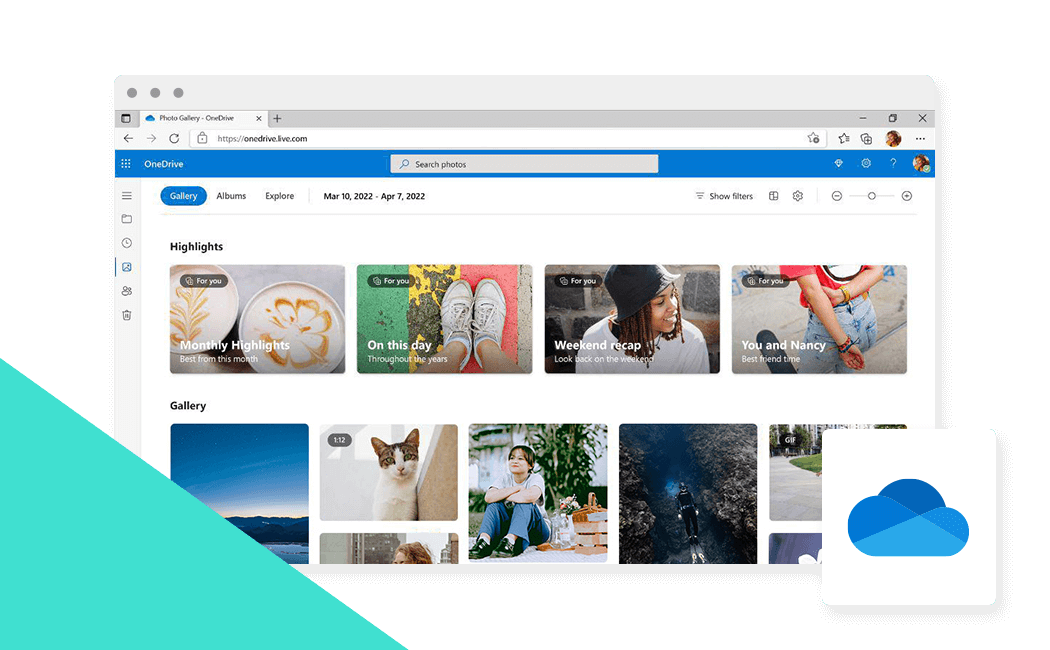

Save, access, edit, and share files and photos wherever you are
As low as
Limited Time Offer - Save 50%
As low as
Limited Time Offer - Save 20%
As low as
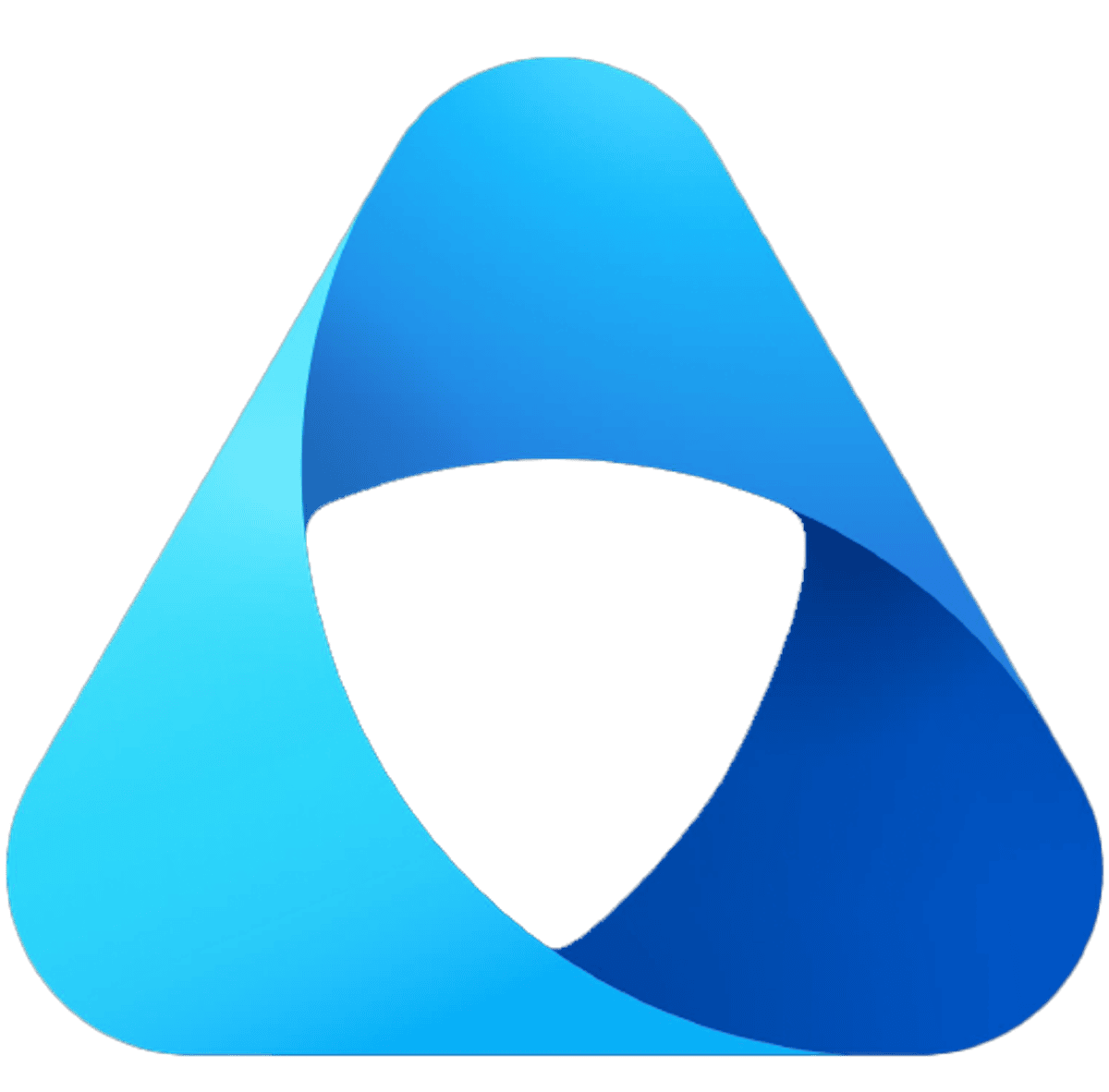
* Install Office tools on up to 5 PCs/Macs + 5 tablets + 5 smartphones per user.
Available for Microsoft 365 Apps for Business, Business Standard and Business Premium only.
(without Teams)
As low as
(without Teams)
As low as
(without Teams)
As low as
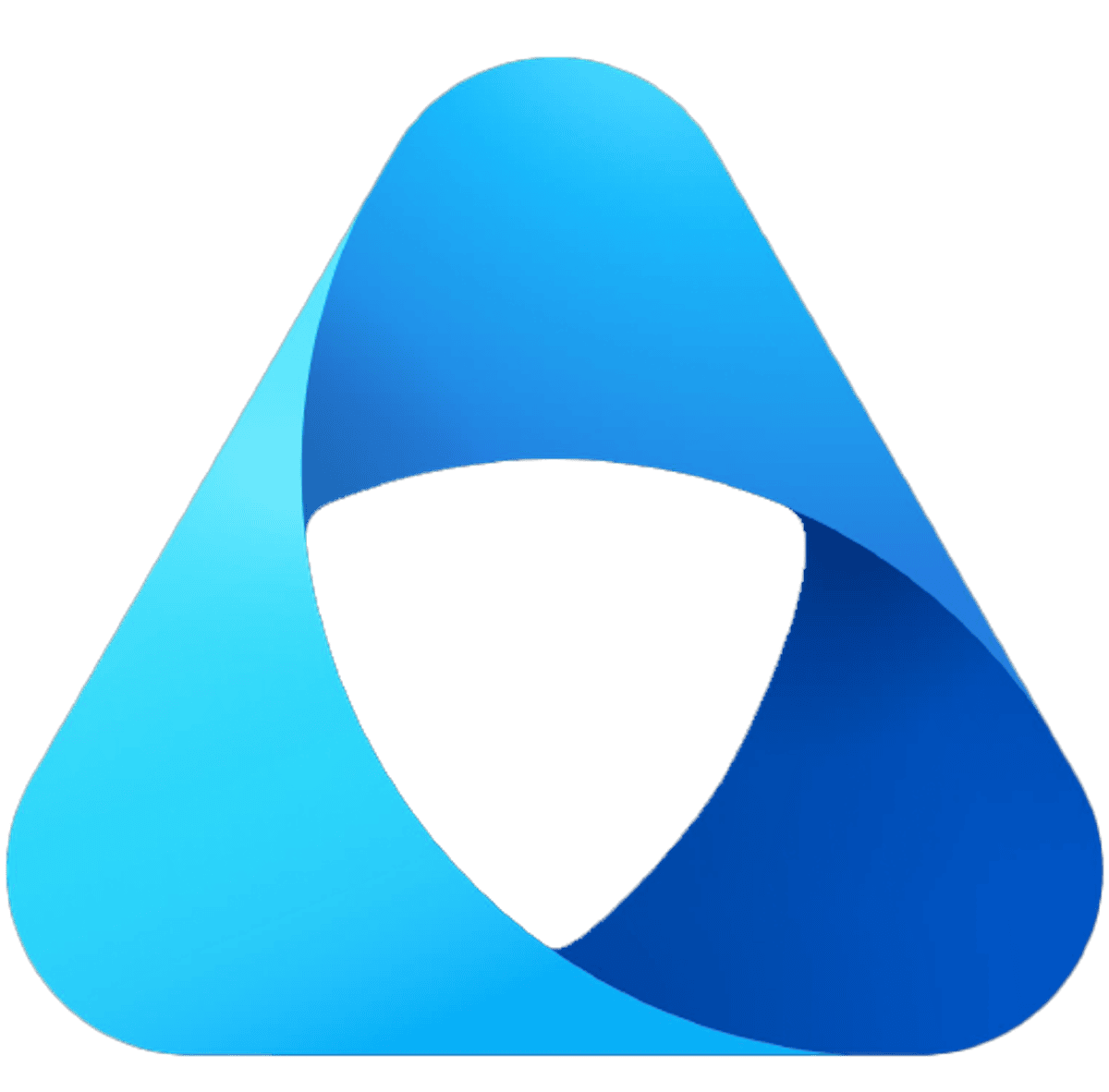
As low as
* Install Office tools on up to 5 PCs/Macs + 5 tablets + 5 smartphones per user.
Available for Microsoft 365 Apps for Business, Business Standard and Business Premium only.
Use Microsoft Teams as a standalone or pair it with Microsoft 365 applications to amplify productivity
Microsoft 365 for enterprise
Work more productively, boost efficiency, and improve business outcomes with secure AI assistant.
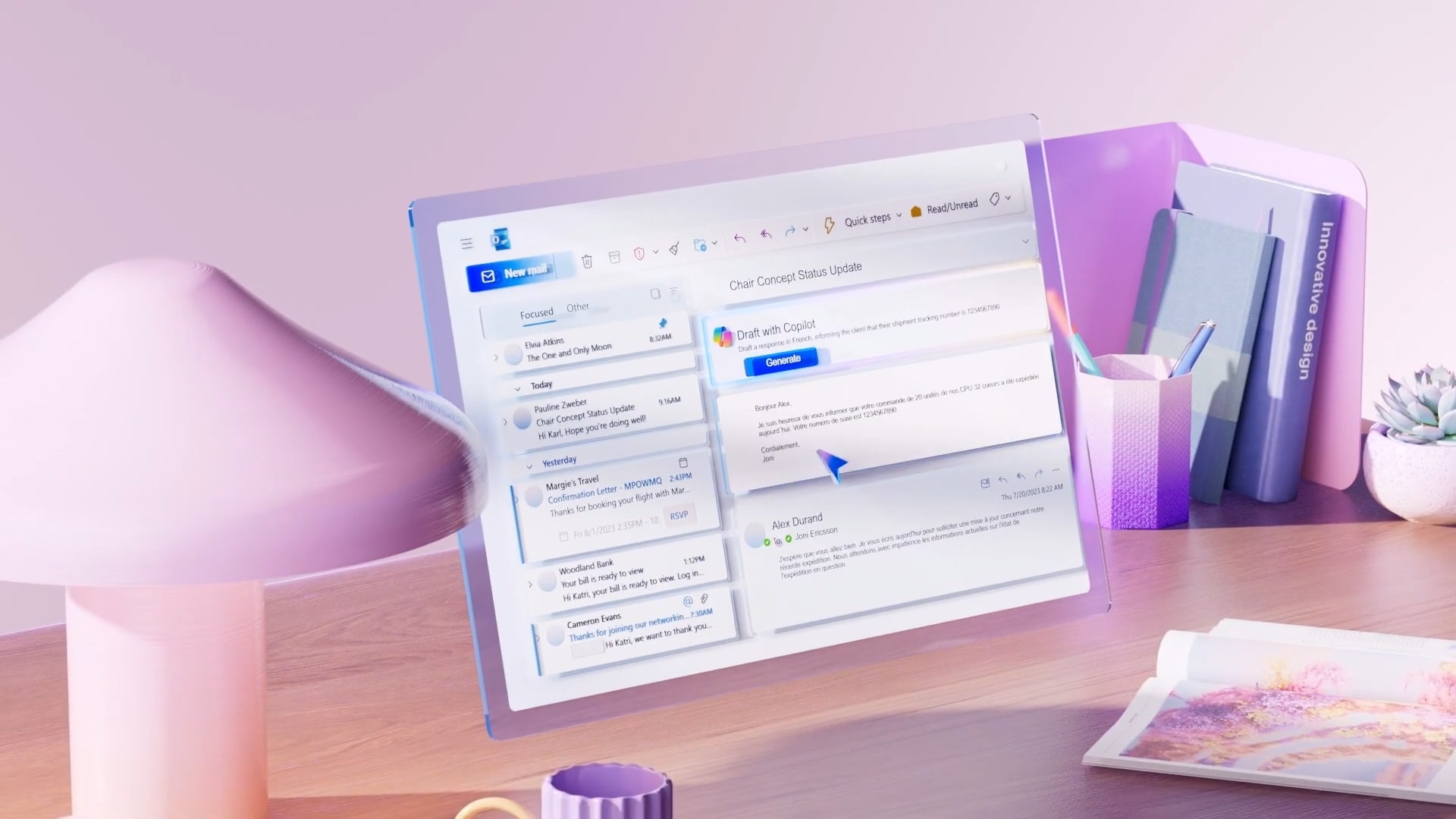
Our experts will get in touch with you soon.

Build Your Brand
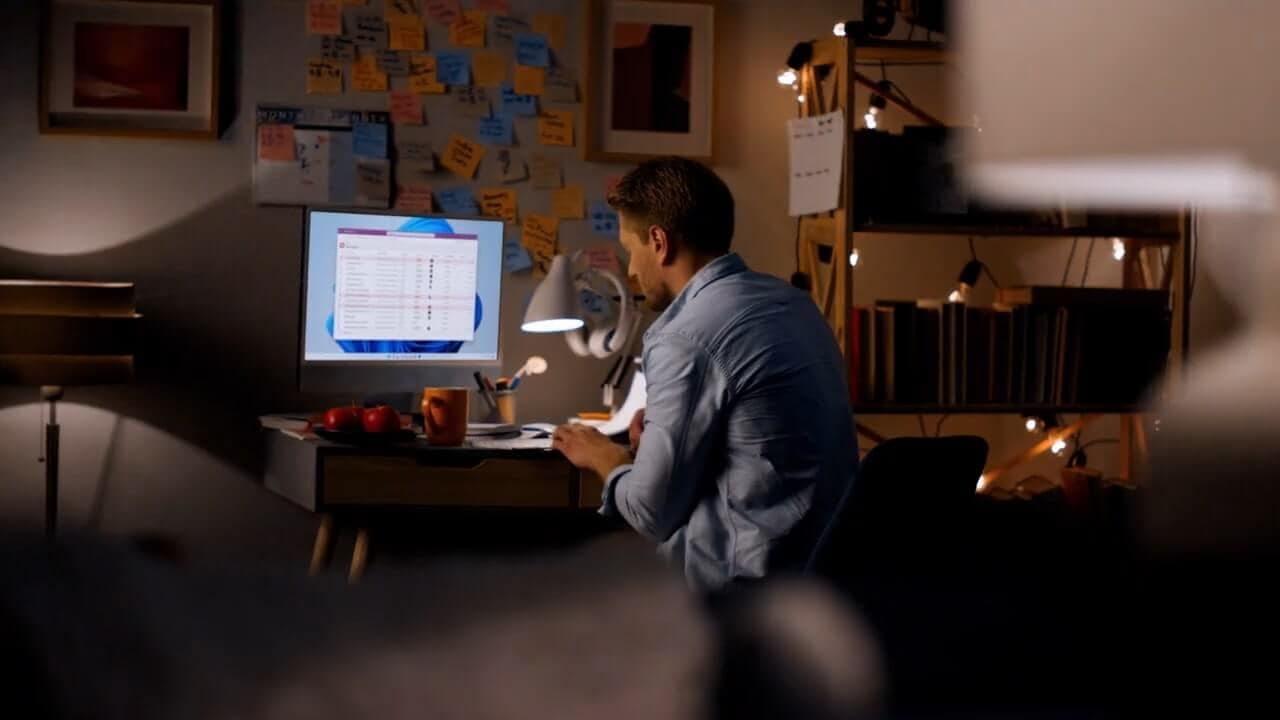
Run Your Business

Build Customer Relationship
Enhance provisioning capabilities and improved subscription management features to only pay what is needed
Easier adoption of new products and add-ons available separately
Managing upgrades, downgrades, cancellation subscription now with easier controls
Microsoft 365 is an all-inclusive productivity solution for small and medium-sized enterprises. Microsoft 365, formerly known as Office 365, is a subscription service that combines Office applications (Word, Excel, and PowerPoint), intelligent cloud services, and top-tier security. It was designed by Microsoft to aid businesses in protecting themselves against cybersecurity attacks. The sophisticated security capabilities enable organisations to safeguard data across all devices.
Microsoft 365 is specifically designed for SMBs. Microsoft 365 Licence combines the security and innovation of Windows 10, the power and familiarity of Office 365, and streamlined administration and maintenance tools designed for small and medium-sized enterprises.
Office 365 is one of the services that are included in the Microsoft 365 package. The new offering is a package of services that comes with Enterprise Mobility + Security (EM+S), Windows 10, and Office 365, all rolled into one convenient package.
When you sign up for Office 365, you won’t have to pay extra for your operating system or the security tools that come with it.
Each Microsoft 365 Business Basic, Microsoft 365 Apps for Business and Microsoft 365 Business Standard plans support a maximum of 300 users.
Your data is yours. If you decide to cancel your Microsoft 365 subscription, you can download your data—for example, your email and documents on team sites—and save it to another location. You should save your data before you cancel.
To switch your existing user account to another Microsoft 365 plan, first, you need to purchase a new Microsoft 365 plan license. Then you can assign the new license to your user account. Switching to Google Workspace is also a smart choice for your business to streamline productivity and collaboration.
You can add the domain name you own to create domain-based email addresses in Microsoft 365 Business Basic and Microsoft 365 Business Standard plans. You must own a domain name and as an admin, you will have to make some changes on the DNS records of your domain – we will guide you for this.
Internet access is required to install and activate all Microsoft 365 plans and to manage your subscription account. Internet connectivity is also required to access Microsoft 365 cloud productivity services, including email, conferencing, IT management, and other services. Microsoft 365 Business Basic and Microsoft 365 Business Standard plans include the desktop version of Office.
One of the benefits of having the desktop version of Office applications is that you can work offline and have the confidence that the next time you connect to the Internet all your work will automatically sync, so you never have to worry about your documents being up to date. Your desktop version of Office is also automatically kept up to date and upgraded when you connect to the Internet, so you always have the latest tools to help you work.
To use the desktop version of Microsoft 365 Apps for Business and Microsoft 365 Business Standard plans, you must be on one of the following operating systems:
PC: Windows 10, Windows 8.1, Windows 8, Windows 7 Service Pack 1, Windows Server 2016, Windows Server 2012 R2, Windows Server 2012, or Windows Server 2008 R2
Mac: Mac OS X 10.10 or later
For the best experience, use the latest version of any operating system.
If you are running a different operating system, remember that you can still use Office Online, browser-based versions of your favourite Microsoft tools like Excel, Word or PowerPoint, which are included with the Microsoft 365 Business Basic or Microsoft 365 Business Standard plans.
Microsoft 365 works on following devices:
Windows: Office Mobile applications (Word, Excel, PowerPoint, OneNote, Outlook Mail, and Outlook Calendar) require Windows 10.
iOS: Office for iPad® and iPhone® requires iOS 10.0 or later. Office for iPad Pro™ requires iOS 10.0 or later.
Android: Office for Android™ can be installed on tablets and phones that meet the following criteria: running Android KitKat 4.4 or later version and have an ARM-based or Intel x86 processor.
Mobile browsers: Any mobile browser supported by Microsoft may be used.
Microsoft 365 is designed to work best with Office 2016, Office 2013, and Office 2016 for Mac. Previous versions of Office, such as Office 2010, Office 2007, and Office for Mac 2011 may work with Microsoft 365 with reduced functionality.
“The cloud” is a friendly way of describing web-based computing services that are hosted outside of your organization. When you use cloud-based services, your IT infrastructure resides off your property (off-premises), and is maintained by a third party (hosted), instead of residing on a server at your home or business (on-premises) that you maintain. With Microsoft 365, for example, information storage, computation, and software are located and managed remotely on servers owned by Microsoft
You don’t need to buy additional software and you’re not dependent on your computer to get work done. Plus, since your documents are stored on secure servers, you have peace of mind knowing that, even if your hard drive crashes or you spill coffee on your computer, your documents and programs are safe and accessible from any web browser.
The desktop Office licenses that come with the Premium Security or Business Premium plan are associated with an individual user’s account, including that individual’s sign in and password information. Downloading a copy onto an employee’s computer would give them access to your documents.
We highly recommend that anyone in your organization needing the latest desktop version of Office have their own Microsoft 365 Apps for Business or Microsoft 365 Business Standard account.
No. You do not need to have a desktop version of office to use Microsoft 365 Business Basic. However, you will have a richer experience and also be able to work offline when you connect a desktop version of Office to the Microsoft 365 services and get it in sync.
Yes, Exabytes offers M365 migration service. For 10 mailboxes or lower, will be charged one time migration of RM199. Migration charge is based on each 10 mailboxes count.
Your complete AI, Business App, Cloud, Digital and Ecommerce solutions provider
Known and recognised as Southeast Asia’s leading AI, Business App, Cloud, Digital and Ecommerce solutions provider, powering over 160,000 customers globally.
We are your one-stop point for all that your business needs to build an online presence and grow your business to greater heights online.
We are equipped with the latest digital solutions at all times, that is best-suited for your business performance.
We are backed by excellent client confidence and satisfaction, and the products and services we offer carry credibility.

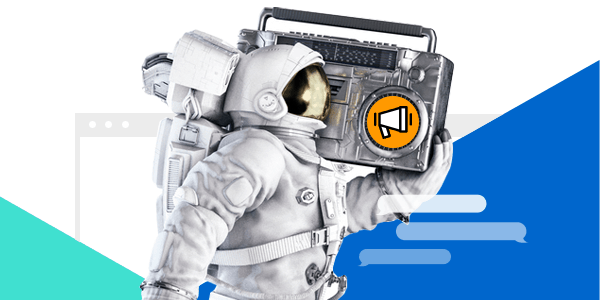
You’re all caught up! We’ll notify you when we have new announcements for you.