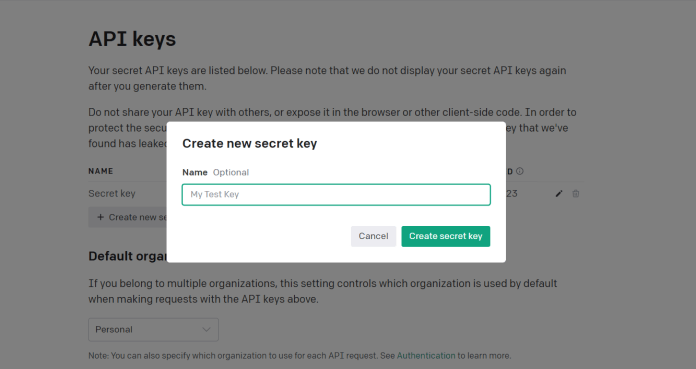Introducing ChatGPT for WordPress plugins– the game-changing AI chatbot that’s set to revolutionize your WordPress website or blog. Imagine having a trusty virtual assistant at your fingertips, effortlessly churning out top-notch content, all while saving you time and money. With ChatGPT, your WordPress experience is about to reach new heights.
This innovative ChatGPT plugin, powered by the cutting-edge GPT-4 technology, opens up a world of possibilities for users worldwide. It’s not just a chatbot; it’s the complete AI package for WordPress.
In this article, we’ll guide you through the exciting ways you can seamlessly integrate ChatGPT into your WordPress platform, unlocking a universe of potential for your content creation journey.
What is ChatGPT?
ChatGPT is a smart AI tool known for giving detailed and human-like answers when you ask it questions. It’s like a computer program that uses artificial intelligence to have a conversation with you. What makes it special is that you can ask it more questions based on its responses, and it will come up with new answers. It’s a bit like talking to a chatbot, but more advanced.
This advanced version of OpenAI can help you be more productive and creative. But how do you use it, and what should you think about before using it? Let’s find out below.
How ChatGPT works with WordPress
ChatGPT easily works with WordPress, adding a smart AI layer to your website. It does this through a special plugin that links your WordPress site to the OpenAI system. Once you’ve installed and set up the plugin, your website gains the ability to chat with users in real time. It can give them smart answers, suggestions, and help.
ChatGPT uses its extensive knowledge to understand and respond to what users ask, making it a valuable addition to your WordPress website. It’s easy for users to interact with, even if they aren’t tech-savvy, and you can customize it to match your specific needs. This ensures a smooth and improved experience for your website visitors.
How to install ChatGPT on WordPress
To set up ChatGPT on your WordPress site, follow these steps:
Step 1: If you don’t already have one, create an account on OpenAI’s platform at platform.openai.com.
Step 2: Once you’re logged in, go to your profile by clicking on the profile icon and selecting “View API Keys.”
Step 3: Click on “Create New Secret Key” to generate a new API key.
Step 4: Install the ChatGPT WordPress plugin on your website.
Step 5: In the plugin settings, enter the API key you generated earlier.
It’s done. You’re now ready to use the ChatGPT AI model to create content on your WordPress site. This plugin is free.
More powerful ChatGPT WordPress plugins
Now, let’s look at some ChatGPT WordPress plugins that can help incorporate AI technology into your site and improve your workflow:
AI Engine
AI Engine empowers you to create a chatbot similar to ChatGPT and customize its behaviour. This versatile plugin allows you to do many things like generating content and images, brainstorming titles and ideas, populating WooCommerce product fields, and more—all you need is an OpenAI key!
With AI Engine, you also gain access to other useful tools, including an SEO optimizer that can generate titles, keywords, and excerpts for you. Here are some key features:
- Easily add a ChatGPT-style chatbot to your website using a shortcode, and choose from different display modes like fullscreen, popup, and window.
- Get creative by generating new titles and content ideas with the plugin.
- Quickly create descriptions for your WooCommerce products.
- Access a range of AI tools, such as a text corrector, translator, and even a restaurant review writer.
- Keep track of your OpenAI usage with built-in statistics.
About the Plugin: https://wordpress.org/plugins/ai-engine/
AI Mojo
AI Mojo is another handy AI-powered writing tool you can use for your blog. It’s a Bring Your Own Key (BYOK) plugin, and you have the choice between using OpenAI GPT-3 or AI21 Studio.
Once you’ve input your API key, you can access the AI Mojo panel right within the Block Editor of your website. From there, you can easily select a template and provide a prompt. The tool will then generate the content you’ve requested.
Here are some key features of AI Mojo:
- Generate article outlines, conclusions, introductions, and more with ease.
- Paraphrase, rewrite, or shorten existing content to suit your needs.
- Utilize the AI Mojo Wizard to generate complete articles quickly and efficiently.
- Find relevant images by giving the tool a prompt.
About the plugin: https://wordpress.org/plugins/ai-mojo/
ContentBot AI Writer
ContentBot AI Writer is a valuable tool for bloggers. This plugin links your website to the AI Writer web app, allowing you to generate ideas and content right from your WordPress dashboard.
ContentBot operates using OpenAI’s GPT-3 model. After installing the plugin on your site, you’ll need to input your API key to get started. Once that’s done, you can make use of the AI Content block to create various types of content. Here are some key features:
- Summarize lengthy content into easily understandable sections.
- Generate talking points, outlines, and ideas for your topics.
- Adjust the tone of your writing to match your desired style.
- Craft a compelling value proposition for your product or service.
- Use the bullet point expander to turn simple lists into detailed paragraphs.
About the plugin: https://wordpress.org/plugins/content-bot/
Top Use Cases of ChatGPT Integration in WordPress
1. Content creation
You can utilize ChatGPT to produce AI-generated content, such as blog posts, for your WordPress website. ChatGPT relies on advanced machine learning algorithms to create human-like responses to user queries.
This system has been trained on a vast amount of text data, enabling it to generate and translate text in various styles and formats. Whether you use ChatGPT on its own or in conjunction with other AI content generators, it simplifies the process of crafting blog posts, social media updates, and other content that’s tailored for search engines and social media platforms.
2. Search Engine Optimization (SEO)
SEO is crucial for websites and blogs because it helps your pages become more discoverable on the internet. The objective is to elevate your pages in Google search results for specific keywords, which is how your intended audience is likely to come across them. With ChatGPT, you can receive SEO recommendations with just a few clicks, eliminating the need to hire and pay a consultant.
Here’s how it works: ChatGPT aids you in optimizing your website content for search engines by generating a list of keywords or directly incorporating them into your texts. This approach enhances your SEO rankings, boosts traffic to your WordPress site, and generates more leads.
3. Coding in WordPress
Exercising caution when using code generated by ChatGPT is essential. While it can serve as a helpful starting point, we strongly advise having a reliable WordPress developer review it before putting it into action.
It’s important to keep in mind that code generated by ChatGPT might not always fully address the specific problem you’re trying to solve. Additionally, it’s worth noting that additional steps may be required for the code to handle payment processing. Nevertheless, ChatGPT can be a valuable tool for generating WordPress code, and some developers have even used it to create entire plugins.
4. Creating a marketing campaign for your website or blog
When it comes to marketing, capturing your audience’s attention and maintaining their interest can be a tough task. With ChatGPT, you can craft engaging marketing emails and other content to make your message stand out.
For instance, you can use ChatGPT to compose emails that remind potential customers about their abandoned shopping carts, introduce your latest blog post, or even combine both. Moreover, you have the flexibility to infuse a touch of humor or even create a poem, adding a unique flair to your emails that aligns with your brand’s style.
All in all
ChatGPT for WordPress is a transformative AI chatbot, powered by the remarkable GPT-4 technology, that’s rapidly reshaping user experiences across the globe. Its proficiency in generating top-tier content opens up a world of possibilities for users from various industries and regions.
Beyond merely reading AI-generated content, your website visitors can now engage and interact with this cutting-edge AI bot. It does not matter if you’re a blogger looking to streamline your content creation or a business seeking to enhance user engagement, ChatGPT is the ultimate plugin to take your WordPress website to the next level.
Get started now and unlock the full potential of your WordPress website.
Ready to supercharge your WordPress website? Look no further! Our lightning-fast, secure, and reliable WordPress hosting is here to take your website to the next level.
Don’t miss out on the opportunity to boost your website’s performance and security. Join the thousands of satisfied customers who have already made the switch to our WordPress hosting.
Click the button below to sign up and experience the difference!
Get Started with a Managed WordPress Hosting Now
Related articles:
Google’s BARD and OpenAI’s ChatGPT: Comparison between AI Chatbot
AI Chatbot Tools of 2023: Alternatives to ChatGPT That You Can Try