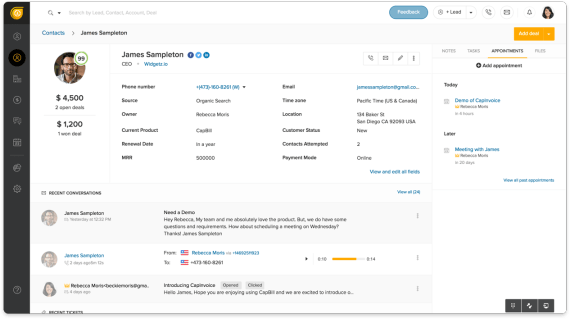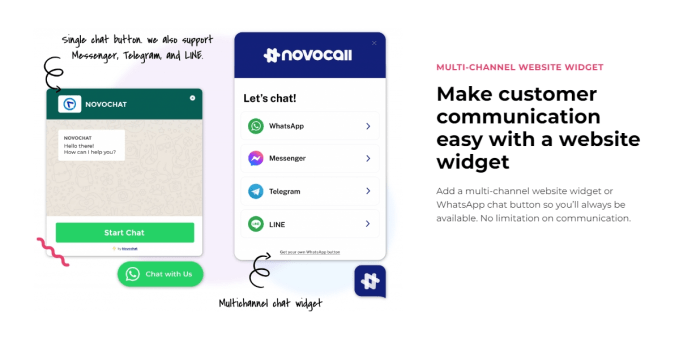Are you a salesperson or sales consultant looking to save time, money, and stay compliant in your role? If so, you’re not alone. Many salespeople face challenges in meeting their quotas due to excessive administrative work or a lack of mobile tools provided by their organization.
To address this issue and empower sales teams to close more deals, it’s essential for organizations to implement effective strategies.
In this article, we will unveil valuable sales secrets sourced from experts in sales and marketing. By adopting these 11 powerful software, sales persons can enhance your productivity, boost your sales performance, and achieve greater success.
Table of Contents
CRM Software – Freshsales, Zoho CRM
Many sales teams around the world use CRM software to streamline sales processes, identify prospects, foster loyalty, and drive growth. Without it, scattered information hampers sales activities, making planning and assessment difficult. CRM unifies sales teams, provides reliable data, and enables personalized interactions for successful deals.
Freshsales
Freshsales is a comprehensive customer relationship management (CRM) software that offers various benefits for businesses. With Freshsales, users can create and track custom sales activities, such as interactions and meetings, providing a centralized view of their sales efforts. The platform also features out-of-office detection, which uses intelligent calendar suggestions to identify prospects who are unavailable, allowing sales teams to plan their next course of action effectively.
Freshsales enables multi-channel communication, including email, phone, website chat, WhatsApp, SMS, Facebook Messenger, and Instagram DM, facilitating seamless interaction with customers across different platforms. The activity timeline feature presents a chronological view of contact interactions across various channels, providing a 360° view of contacts and helping build stronger relationships.
The AI-based deal insights powered by Freddy AI leverage historical data to predict the likelihood of success for each deal, enabling sales teams to prioritize and close deals faster. Freshsales also supports multiple sales pipelines, allowing businesses to create custom pipelines to fit their specific needs and manage them across teams, geographies, and processes.
The software includes marketing segment capabilities, enabling businesses to group customers based on various criteria and engage them with personalized campaigns. Freshsales supports email, SMS, and WhatsApp campaigns, enabling businesses to send personalized messages at scale and drive customer engagement.
With Freshsales, businesses can design and implement personalized, multichannel customer journeys throughout the buying cycle. The platform provides a drag-and-drop editor for creating customer journeys tailored to specific goals and requirements.
Unlock the power of Freshsales CRM for your business. Get started now:
Learn more about: Sales Management Software for Sales Persons & Marketing
ZOHO CRM
ZOHO CRM is a customer relationship management software designed to streamline sales processes, boost productivity, and save businesses time and money. It offers a centralized platform for managing customer data, automating tasks, and reducing administrative overhead. Integration with various communication channels eliminates the need for switching between applications, saving time.
The software provides advanced analytics and reporting capabilities, enabling data-driven decisions and optimizing sales strategies. Automation and workflow management automate repetitive tasks, reducing manual effort and increasing efficiency. Customizable dashboards and real-time notifications keep users organized and focused.
With ZOHO CRM, businesses can efficiently manage customer relationships, track leads and deals, gain insights into sales performance, and make data-driven decisions, resulting in cost savings and increased revenue.
Online Appointment Scheduling Tools – TimeSync, Calendly
Online appointment scheduling tools streamline the booking process, enhance customer experience, and boost business efficiency. They allow customers to schedule appointments easily and enable businesses to manage their calendars effectively.
This saves time, minimizes errors, and improves overall productivity, leading to increased customer satisfaction and revenue.
TimeSync
TimeSync is an innovative scheduling software designed for distributed teams. It ensures real-time synchronization of people, schedules, and outcomes by seamlessly tracking meetings and calls. Its bookable page feature allows invitees to select meeting times from constantly updated availability, simplifying scheduling.
TimeSync automates phone meetings, sends reminders, and offers interactive email communications. It streamlines meeting booking on websites, supports customization, integrates with video conferencing platforms, and facilitates efficient team scheduling.
Round-robin scheduling ensures equal opportunities, while group conferences enhance collaboration. With flexible meeting durations, TimeSync caters to various needs. It benefits business owners, sales and marketing teams, recruiters, educators, and professionals from diverse industries by saving time, increasing productivity, and improving the scheduling experience.
TimeSync’s comprehensive features, simplicity, and seamless integration make it a valuable tool for optimizing meeting scheduling for remote and distributed teams. Salespeople, consultants, local businesses, and professionals from various industries can benefit from TimeSync’s versatile features and convenience.
Calendly
Calendly is a scheduling platform that makes it easy for teams to organize meetings without the hassle of back-and-forth communication. It streamlines the process by allowing leads and contacts to directly access your team’s availability and book meetings that fit everyone’s preferences. Each team member integrates their calendar, showing their specific availability, and shares a unique Calendly link for others to schedule meetings.
Using Calendly is simple. You can share your Calendly link via email or embed it in your product interface. When someone clicks the link to book a meeting, they see relevant details like the team member’s name, profile picture, event name, meeting duration, location, and available time slots on the selected day. They can easily choose a date and select a time slot to schedule the call.
By integrating Calendly with tools like Streak, you can automate workflow tasks and follow-ups based on scheduled calls and events. It’s especially useful for sales teams, as you can trigger actions in your pipeline or workflow when a lead schedules a call. Calendly also helps mitigate meeting cancellations by sending automatic confirmation messages, reducing the likelihood of no-shows.
With seamless integration and features like round-robin assignments, Calendly enhances team efficiency and helps move prospects through the sales pipeline smoothly.
Sales Automation Software – HubSpot, Salesforce, Zapier
Sales automation software automates sales processes, freeing up time for important tasks. It improves accuracy, productivity, and consistency, while personalizing interactions and providing valuable insights. It drives revenue growth by empowering teams with tools and data-driven insights, increasing engagement and efficiency.
HubSpot
HubSpot is a tool that combines marketing, sales, and customer service functions into one platform. It helps businesses by offering a wide range of tools and features that make work easier and more efficient. With HubSpot, businesses can manage customer data, track leads, and engage with customers all in one place, saving time and effort.
The platform automates repetitive tasks like email marketing and social media posting, freeing up time for more important activities. It also provides advanced analytics and reporting, giving businesses insights into their marketing, sales, and customer behavior. By using this data, businesses can make smarter decisions, improve their strategies, and save money.
HubSpot also includes customer service tools like ticketing and live chat, which help improve customer support and satisfaction. This leads to higher customer retention and reduces the costs associated with losing customers.
Additionally, HubSpot can integrate with other tools and systems that businesses already use, making processes even more streamlined and efficient.
Salesforce
Salesforce is a cloud-based platform that helps businesses manage their sales, marketing, and customer service activities more efficiently. It saves time and money by keeping all customer information in one place, so businesses don’t need multiple systems or waste time on manual data entry.
With Salesforce, repetitive tasks like sending follow-up emails or nurturing leads are automated. This frees up time for more important work and helps businesses be more productive.
It also provides insights into sales, marketing, and customer behavior, so businesses can make smarter decisions and use their resources wisely. This saves money by avoiding unnecessary expenses and improving return on investment.
Salesforce can be customized to fit specific business needs and integrate with other tools and systems. This makes processes smoother and eliminates duplicate work, saving even more time and effort.
Zapier
Zapier is an integration platform that connects different apps and automates workflows without the need for coding or technical expertise. It helps businesses save time and money by streamlining processes and eliminating manual tasks.
With Zapier, businesses can create “Zaps,” which are automated workflows that connect two or more apps together. For example, when a new customer is added to a CRM system, Zapier can automatically update a mailing list or send a notification to the sales team. This eliminates the need for manual data entry and reduces the risk of errors.
By automating repetitive tasks and data transfers between apps, Zapier allows businesses to focus on more important work and improve overall productivity. It frees up time for employees to work on strategic initiatives and customer-related activities.
Additionally, Zapier enables businesses to connect and integrate various apps, even if they don’t have built-in compatibility. This eliminates the need for costly custom integrations or manual data exports and imports. It also reduces the dependency on IT resources, saving businesses money and allowing for faster implementation of new tools and systems.
Productivity and Time Management Tools – Lark, Google Workspace, Microsoft 365
Productivity and time management tools are software applications that help businesses manage tasks, deadlines, and resources efficiently. They improve productivity, facilitate collaboration, automate repetitive tasks, provide data insights, and optimize resource utilization, leading to increased efficiency and better decision-making.
Lark
Lark is an all-in-one collaboration and productivity platform that offers a wide range of tools and features to help businesses streamline their communication, collaboration, and project management processes. It combines messaging, video conferencing, document collaboration, calendar management, and task tracking into a single platform.
One of the key benefits of Lark is its ability to save businesses time. By providing a centralized platform, Lark eliminates the need to switch between multiple applications, reducing time spent on searching for information, coordinating with team members, and managing different tools. This streamlines workflows and improves efficiency, allowing teams to accomplish tasks more quickly.
Another benefit is cost savings. With Lark, businesses can consolidate their communication and collaboration tools into a single platform, reducing the need to pay for multiple subscriptions or licenses. It also offers automation features that automate repetitive tasks, freeing up employees’ time for more valuable activities. This efficiency helps optimize resource allocation and reduce operational costs.
Moreover, Lark promotes effective teamwork and collaboration. Its features, such as real-time messaging, video conferencing, and document collaboration, enable seamless communication and collaboration among team members, regardless of their location. This fosters better coordination, enhances productivity, and drives innovation.
Lastly, Lark provides data security and compliance features, ensuring that businesses’ sensitive information is protected. It also offers integrations with popular business tools, allowing for seamless connectivity and data exchange.
Google Workspace
Google Workspace is an essential tool that streamlines business operations and boosts productivity. It offers a range of benefits in key areas:
- Email: Gmail is easy to use, customizable, and constantly updated with new features. It helps manage emails effectively with a large storage capacity, powerful search capabilities, and mobile adaptivity.
- Chats: Google Chats simplifies team communication with features like direct messaging, threads, group chats, and file sharing. It integrates seamlessly with other Google Workspace apps and offers cost savings compared to alternatives like Slack.
- Calendar: Google Workspace Calendar enables easy scheduling and management of appointments, meetings, and events. The “Find a Time” feature saves time by finding suitable meeting times for participants.
- Documents: Google Docs, Sheets, and Slides facilitate collaboration, with multiple users working simultaneously. Changes are tracked to avoid version control issues, and files are securely stored in the cloud with access controls.
- Video conferencing: Google Meet offers secure and integrated video conferencing, with features like screen sharing and meeting recordings. It provides advantages over competitors like Zoom, including security and integration with Google Workspace.
- Forms: Google Forms helps create surveys and collect data, with customizable templates and seamless integration with Google Sheets. It is a cost-effective option compared to alternatives like Typeform.
The benefits of Google Workspace include top-notch collaboration, cost-effectiveness, seamless integration, mobile compatibility, enterprise-grade security, and the Google Workspace Marketplace offering a wide range of third-party applications to enhance functionality.
Related: The Complete Guide of Google Workspace Applications
Microsoft 365 for Business
Microsoft 365 is a comprehensive suite of productivity tools that provides numerous benefits to businesses, such as the following:
- Access to Microsoft’s extensive toolkit: Microsoft 365 includes popular Office apps like Word, PowerPoint, Excel, and Outlook, along with 1TB of cloud storage on OneDrive. It offers cross-installation on PCs, Macs, and mobile apps.
- Improved collaboration tools: Microsoft 365 enables easy sharing of documents, presentations, and spreadsheets within the organization. It facilitates real-time co-authoring, video calls, email communication via Outlook, and virtual meetings through Microsoft Teams, allowing for seamless collaboration.
- Leading security and complianceMicrosoft 365 incorporates advanced security features like two-factor authentication, malware protection, message encryption, and access restrictions. It offers built-in threat analytics and data loss prevention, ensuring the security of business data.
- Access anywhere, anytime: Microsoft 365 allows users to access documents and files from any device with internet connectivity. It supports remote work and provides mobile device management options for enhanced security.
- Easy budgeting: Microsoft 365 offers a subscription-based model with per-user monthly fees, allowing businesses to easily budget and pay only for the required number of users. There are no upfront costs, and subscriptions can be adjusted as needed.
- Automatic updates: With Microsoft 365, businesses always have the latest versions of Office apps and receive automatic updates, including new features and security patches, without additional costs.
Related: Microsoft 365 Business Solution: Their Features & Benefits
Multi-channel Messaging Platform – NovoChat
A multi-channel messaging platform is a tool that allows businesses to communicate with their customers through various channels, such as SMS, email, social media, and more. Its benefits include reaching customers on their preferred platforms, enhancing customer engagement, and improving overall communication efficiency and effectiveness.
NovoChat
NovoChat is an advanced chat marketing platform designed for e-commerce businesses. It integrates with popular messaging apps like WhatsApp, Messenger, Telegram, and LINE, allowing businesses to engage with customers on their preferred platforms.
The platform offers a range of features to boost customer engagement. Users can send broadcast message campaigns to their customers on WhatsApp and Messenger, ensuring effective communication. Automated replies can be set up to provide quick responses to incoming messages, regardless of the message volume. Real-time performance data is available on the NovoChat dashboard, enabling users to measure the success of their campaigns.
While NovoChat is still establishing its reputation as a reliable chat marketing service, the increasing demand for chat messaging apps for marketing purposes presents a growth opportunity for the platform. As more businesses adopt chat marketing, NovoChat has the potential to tap into a larger market.
Key features of NovoChat include a team inbox for seamless customer support, customizable chatbot flows to handle common inquiries, easy integration with existing CRM and helpdesk tools, and built-in analytics for data-driven decision-making and campaign optimization. Overall, NovoChat offers advertising potential and is poised to gain popularity in the future.
Sales Person Can Boost Their Efficiency with These 11 Powerful Software
- CRM Software – Freshsales, Zoho CRM
- Online Appointment Scheduling Tools – TimeSync, Calendly
- Sales Automation Software – HubSpot, Salesforce, Zapier
- Productivity and Time Management Tools – Lark, Google Workspace, Microsoft 365
- Multi-channel Messaging Platform – NovoChat
By adopting the powerful software discussed in this article, salespeople and sales consultants can significantly improve their efficiency and effectiveness. Saving time and money becomes attainable by leveraging technology tools that automate administrative tasks and streamline processes.
Additionally, staying compliant with regulations and company policies becomes more manageable with proper training and adherence to best practices. These secrets, shared by industry experts, offer valuable insights for any salesperson or sales team seeking to maximize their potential.
Are you looking to go digital or enhance your sales workflow? Contact us today and discover how we can help transform your business!
Related articles:
Why Do We Use Callback Software For Sales & Marketing
The Key to Increased Business Sales and Customer Satisfaction