
Easy-to-use and secure cloud-to-cloud backup puts your Microsoft data under your own control.
Acronis’ solution ensures compliance, quick access to backup Microsoft 365 data and greatly improved RTO (recovery time objective).
Start quickly with no upfront costs and save on trainings and maintenance.
With Acronis Backup you can backup data from Microsoft data centers directly to highly secure Acronis data centers.

With Acronis backup you can leverage easy to use, efficient and secure cloud backup and protect Microsoft Exchange Online emails, attachments, contacts, tasks, group mailboxes, archive mailboxes and calendar. Quick access to files and data ensures business continuity while remain compliant
Quick access with metadata and full text search to restore files and data ensures business continuity while remain compliant. Recover a file or entire OneDrive together with previous sharing permission.

As low as
Leave your contact, and we will get back to you.
Protect emails, attachments, contacts, tasks, group mailboxes, archive mailboxes and calendar
Safeguard files and folders including all access permissions
Secure Microsoft SharePoint Online site collections, team sites, communication sites and all access permissions settings
Acronis unifies data protection and cybersecurity to deliver integrated, automated cyber protection that solves the safety, accessibility, privacy, authenticity, and security (SAPAS) challenges of the modern digital world. With flexible deployment models that fit the demands of service providers and IT professionals, Acronis provides superior cyber protection for data, applications, and systems with innovative next-generation antivirus, backup, disaster recovery, and endpoint protection management solutions. With award-winning AI-based anti-malware and blockchain-based data authentication technologies, Acronis protects any environment – from cloud to hybrid to on-premises – at a low and predictable cost.
Founded in Singapore in 2003 and incorporated in Switzerland in 2008, Acronis now has more than 1,500 employees in 33 locations in 18 countries. Its solutions are trusted by more than 5.5 million home users and 500,000 companies, including 100% of the Fortune 1000, and top-tier professional sports teams. Acronis products are available through 50,000 partners and service providers in over 150 countries in more than 40 languages.
Microsoft 365 data can be backed up to the cloud. However, Microsoft offers limited backup features to users; you can use a few retention and recovery capabilities but won’t have access to robust backup and recovery services. As a business, Microsoft is focused on ensuring data access. Data retention and data integrity are the user’s responsibility.
Nonetheless, Microsoft offers a basic backup feature that backs up your Microsoft 365 data every 12 hours. (and keeps it on the cloud for 14 days).
However, if you need to restore a file or folder from the backup, you’d need to initiate a full restore. Restoring the entire backup will overwrite all data on the designated (target) drive. Doing so will significantly increase Recovery Time Objectives (RTOs) and can also lead to data loss if you don’t have another complete backup of your updated business data.
Your complete AI, Business App, Cloud, Digital and Ecommerce solutions provider
Known and recognised as Southeast Asia’s leading AI, Business App, Cloud, Digital and Ecommerce solutions provider, powering over 160,000 customers globally.
We are your one-stop point for all that your business needs to build an online presence and grow your business to greater heights online.
We are equipped with the latest digital solutions at all times, that is best-suited for your business performance.
We are backed by excellent client confidence and satisfaction, and the products and services we offer carry credibility.

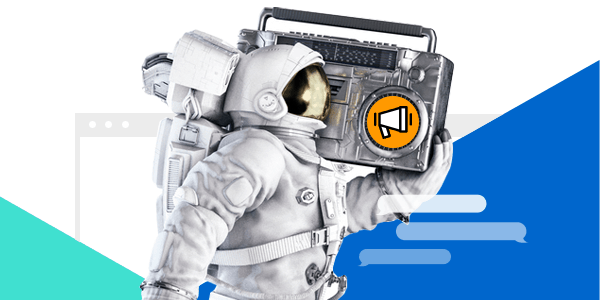
You’re all caught up! We’ll notify you when we have new announcements for you.