Microsoft 365 Apps (formerly known as Office 365) is a cloud-based subscription plan that provides a comprehensive suite of productivity applications for personal, business, and enterprise use. The commonly included applications are Word, Excel, PowerPoint, Outlook, OneDrive, OneNote, Publisher (PC only), Access (PC only), Teams, and Exchange Online.
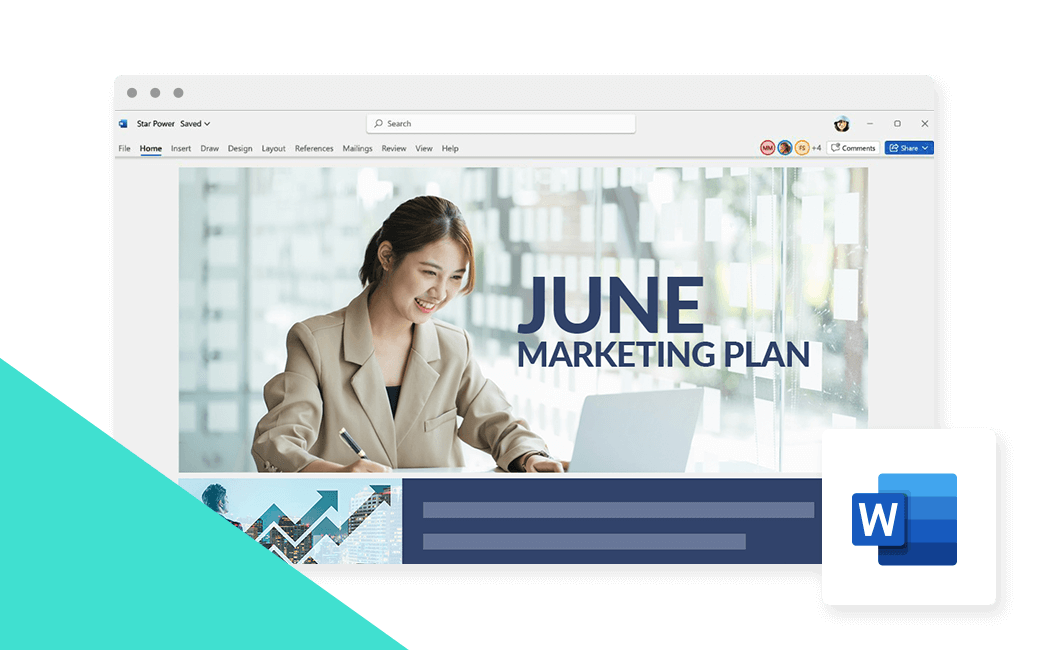

Create impressive documents and improve your writing with built-in intelligent features
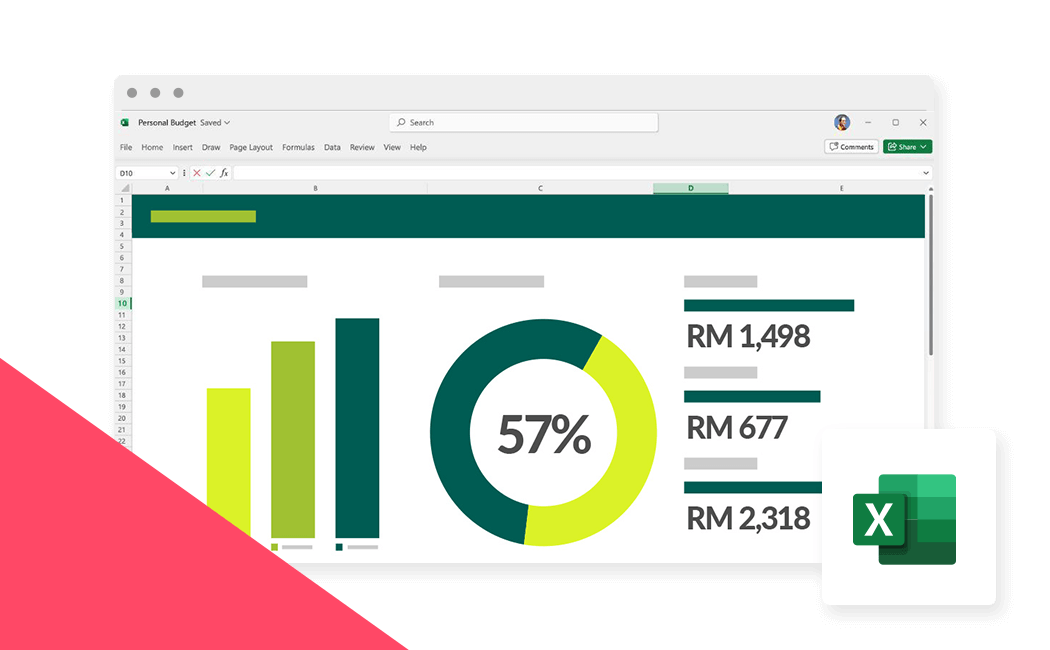

Simplify complex data and create easy-to-read spreadsheets
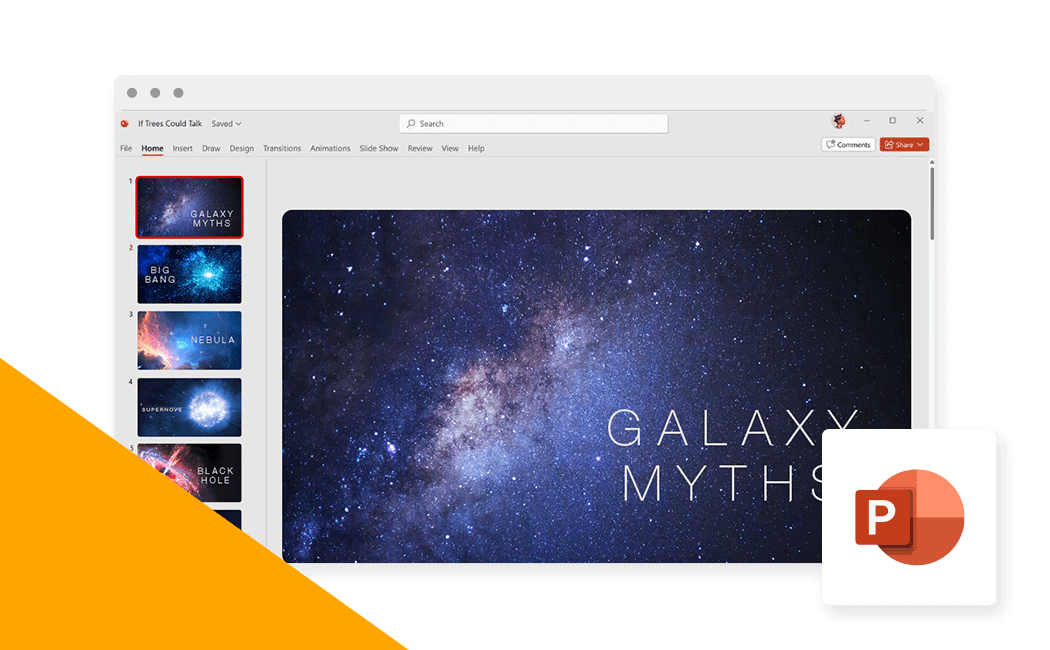

Easily create polished presentations that stand out for business or personal use
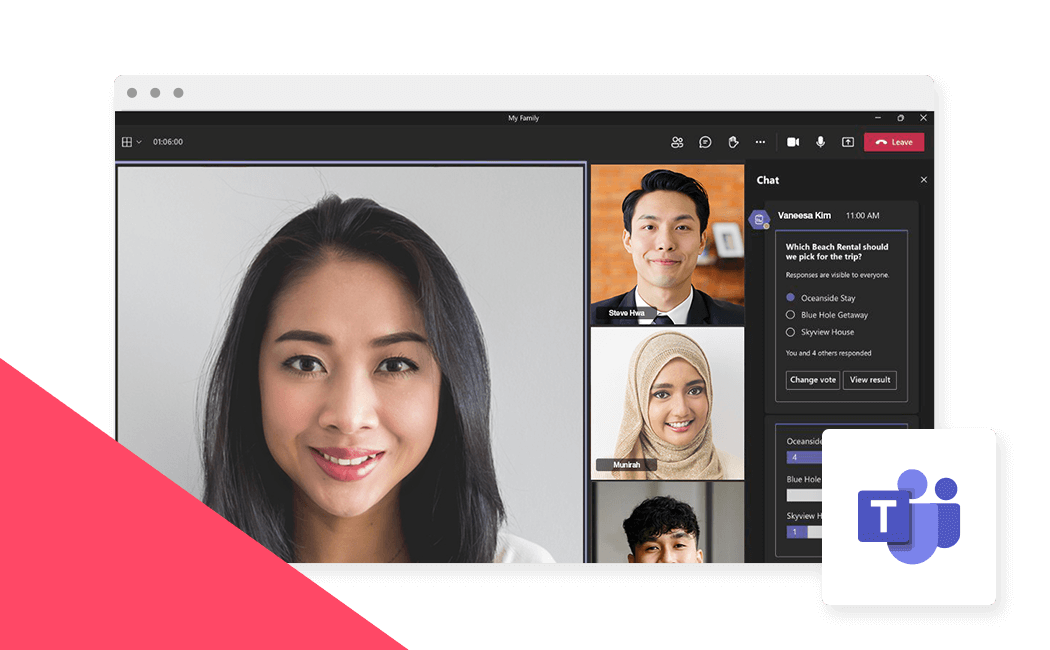

Bring everyone together in one place to meet, chat, call, and collaborate
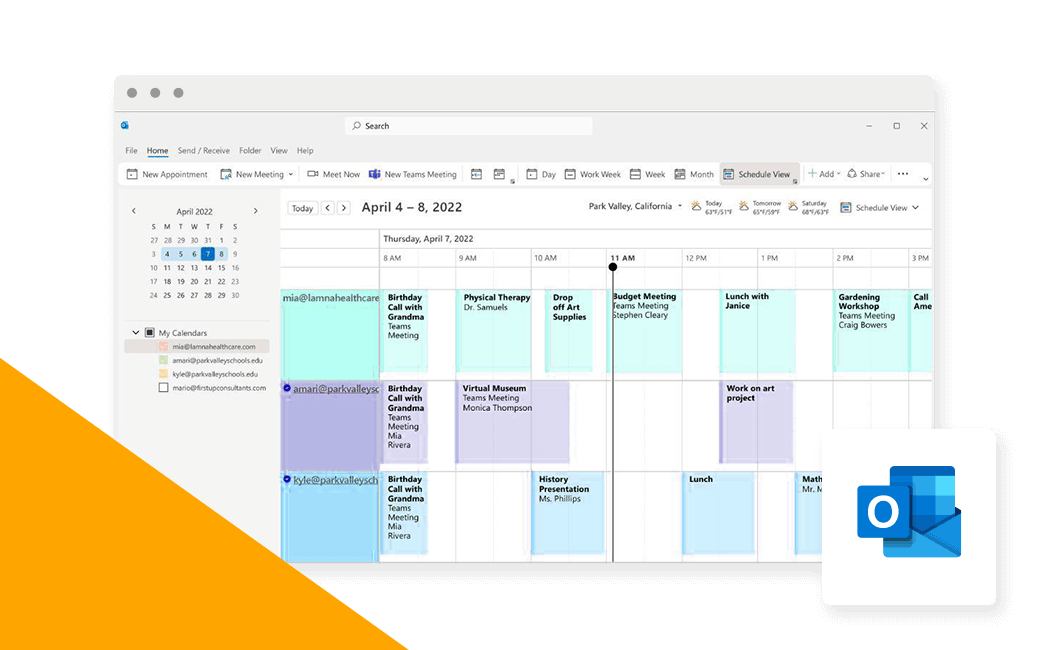

Manage your email, calendar, tasks, and contacts together in one place
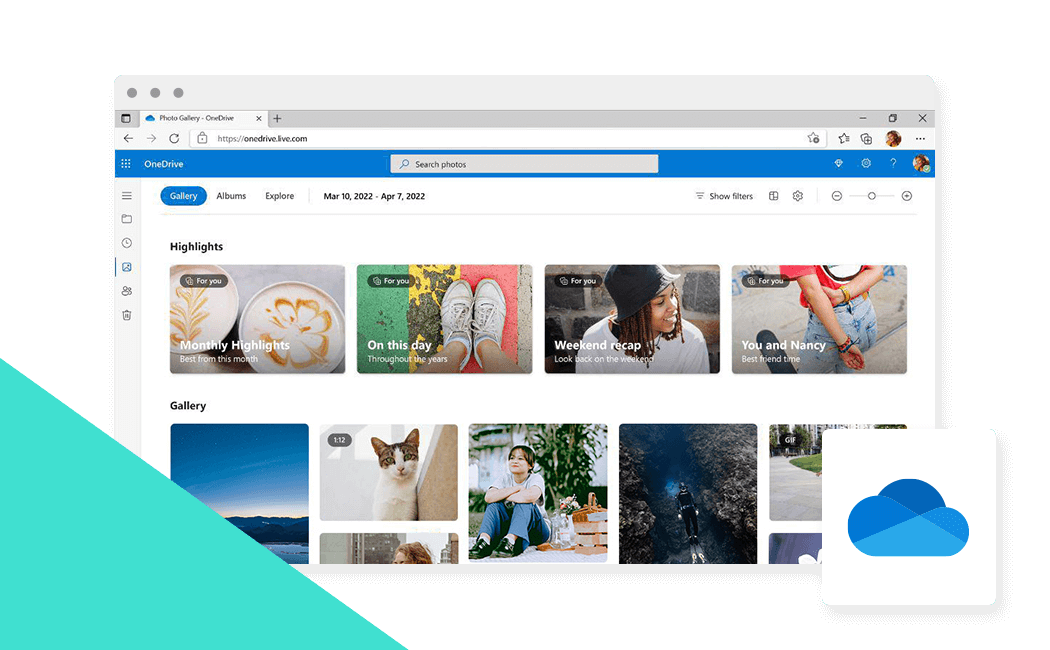

Save, access, edit, and share files and photos wherever you are
(without Teams)
As low as
(without Teams)
As low as
As low as
(without Teams)
As low as
(without Teams)
As low as
(without Teams)
As low as
Use Microsoft Teams as a standalone or pair it with Microsoft 365 applications to amplify productivity
Work more productively, boost efficiency, and improve business outcomes with secure AI assistant.
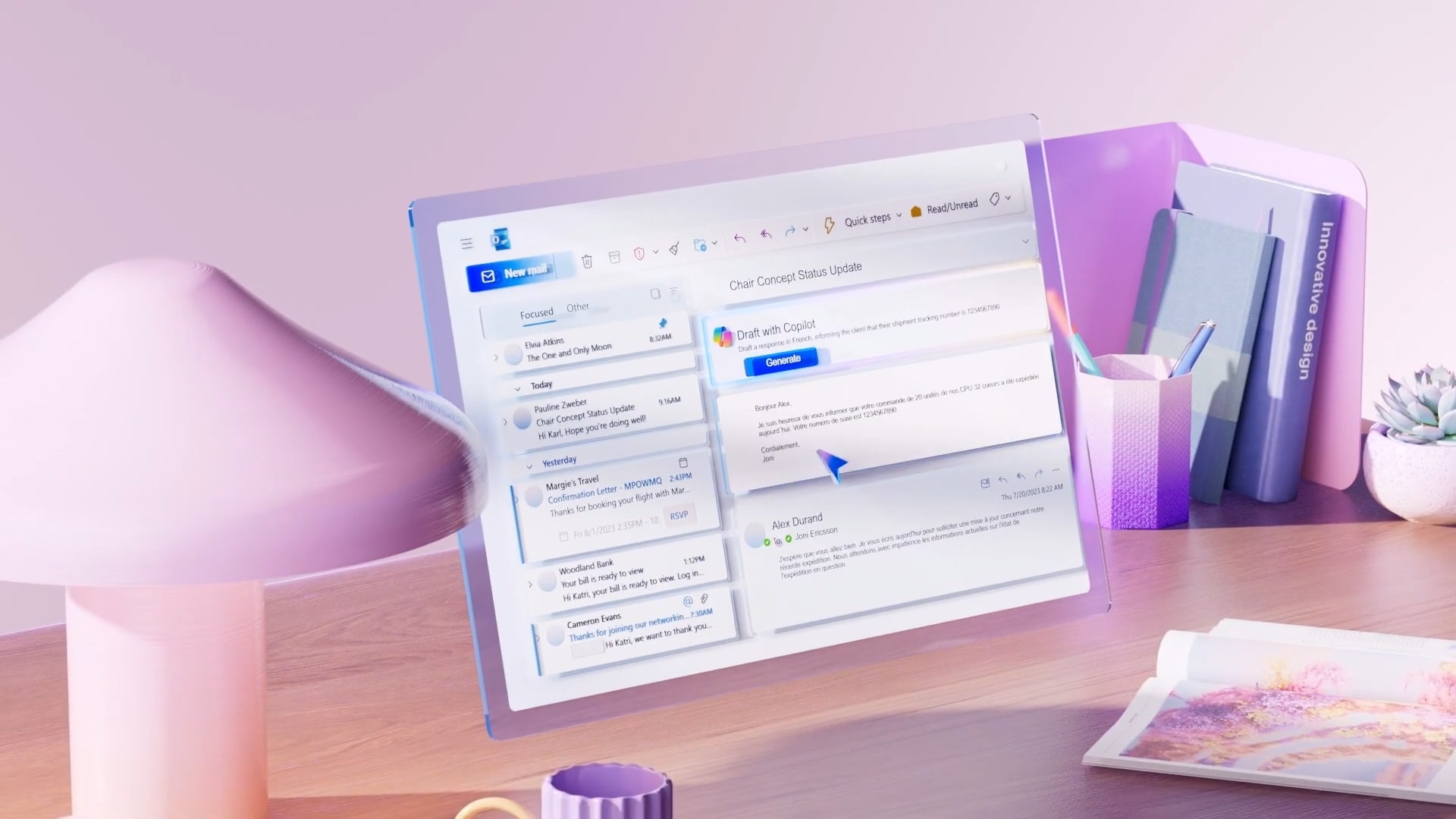
Our experts will get in touch with you soon.

Build Your Brand
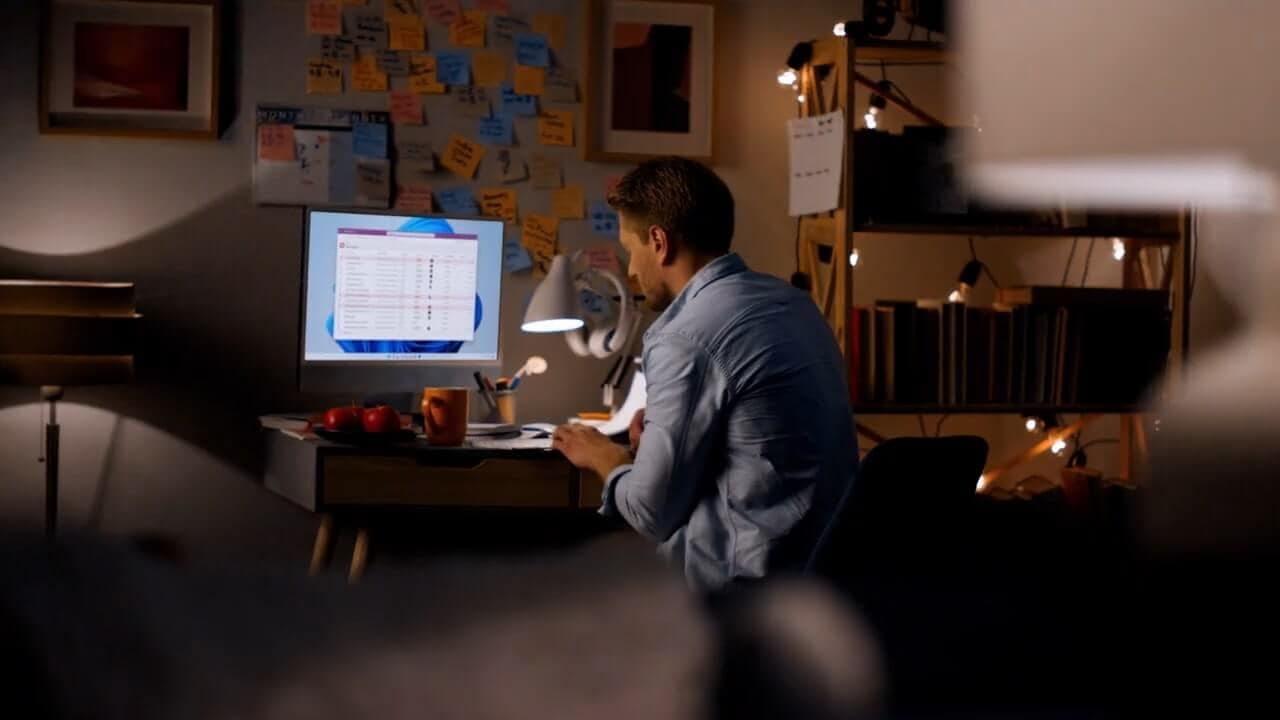
Run Your Business

Build Customer Relationship
Office 365 Enterprise is a business transformation solution aimed at enhancing productivity and communication comes with Word, Excel, PowerPoint, Outlook, publisher, Email, Sharepoint and others.
Microsoft has a variety of productivity and security management offerings for small to medium-sized businesses, each bringing increasingly powerful features and functionality.
Microsoft 365 Enterprise is a superset of Office 365 Enterprise, offering broader coverage by combining productivity tools with OS licensing, advanced security, compliance, and device management. It’s the more complete, enterprise-ready solution—especially if your organization values centralized security and Windows integration.
Microsoft Business plans supports a maximum of 300 users, Enterprise plans supports 300 users and above.
Your data is yours. If you decide to cancel your Microsoft 365 subscription, you can download your data—for example, your email and documents on team sites—and save it to another location. You should save your data before you cancel. After you cancel your subscription, data associated with your Microsoft 365 account will be available to your administrator(s) in a limited function account for 90 days.
Microsoft 365 is designed to work best with Office 2016, Office 2013, and Office 2016 for Mac. Previous versions of Office, such as Office 2010, Office 2007, and Office for Mac 2011 may work with Microsoft 365 with reduced functionality.
Yes, you can. To switch your existing user account to another Microsoft 365 plan, first, you need to purchase a new Microsoft 365 plan license. Then you can assign the new license to your user account.
Yes. Our Sales team or Technical support team will guide you throughout the simple process and ensure a smooth transition.
Your complete AI, Business App, Cloud, Digital and Ecommerce solutions provider
Known and recognised as Southeast Asia’s leading AI, Business App, Cloud, Digital and Ecommerce solutions provider, powering over 160,000 customers globally.
We are your one-stop point for all that your business needs to build an online presence and grow your business to greater heights online.
We are equipped with the latest digital solutions at all times, that is best-suited for your business performance.
We are backed by excellent client confidence and satisfaction, and the products and services we offer carry credibility.

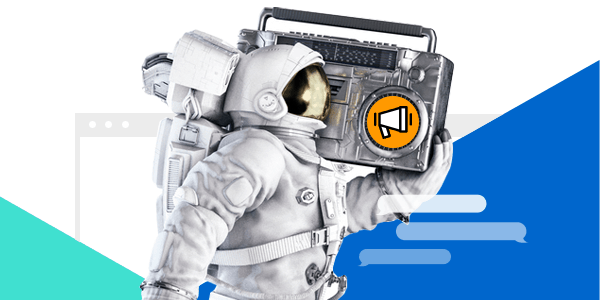
You’re all caught up! We’ll notify you when we have new announcements for you.