

Deliberately designed to protect Microsoft Hyper-V hosts and guest systems, Acronis Cyber Backup ensures affordable, fast, reliable, agentless backup and instant restore of Microsoft Hyper-V virtual hosts, including all VMs. You can protect an unlimited number of virtual machines on the same host, with no additional costs per VM or socket.

Eliminate complexities associated with the manual backup process by automating your Hyper-V host and VM backup tasks via the unified web-based management console. Protect applications and VMs running on Hyper-V hosts as well as their configurations with a single Acronis Backup Virtual Host license. Choose the best storage option – local, cloud or both – for the ultimate data protection.

Back up virtual machines with growing data more frequently, lowering RPOs and reducing backup storage. Windows Server 2016 support with Resilient Change Tracking (RCT) enables incremental backups of only changed blocks of data per a specific point in time.
Reduce virtual machine recovery time to mere minutes with Acronis vmFlashback technology. It identifies the difference between the current VM state and its backup state to restore only changed blocks of information. This approach significantly minimizes network impact, facilitating recoveries up to 100 times faster.
Gain full data integrity with a point-in-time application-consistent snapshot. Volume Shadow Copy Service (aka VSS, Shadow Copy, or Volume Snapshot Service) provides reliable backup, even when the applications are in use. The virtual machines remain online and functional during the snapshot and backup process, so normal operations continue.


Ensure quick and easy system migration between physical and virtual platforms. With Acronis Universal Restore you can recover your Hyper-V server to new, bare-metal or dissimilar hardware with a just few clicks.
Protect your original machine in case of failure. Simply start your physical workloads on a Hyper-V virtual machine by setting up a scheduled or immediate conversion of a backup to a virtual machine format.
Instantly bring a copy of a failed machine online when disaster strikes. Start Windows or Linux virtual machines on your existing Hyper-V immediately from backup storage. Your VM will be running in mere seconds.
Leave your contact, and we will get back to you.
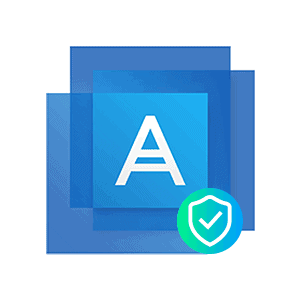

Save money and optimize network bandwidth by easily addressing storage requirements. You can protect more data while reducing the impact on storage and network capacity by capturing only blocks of data changed since the previous backup.
Defend your Hyper-V VM placed on clustered shared volumes. Your virtual machines stay secure regardless which Hyper-V host they were moved to. Acronis Cyber Backup automatically tracks VM migrations across Hyper-V clusters.
Copy complete and reliable backup images to a variety of backup targets including local disks, network storage, tapes and the cloud. You can easily recover a complete image or just selected files, folders, and applications.
Protect hundreds of VMs with backup policies, customizable dashboards, and advanced alerting and reporting – without increasing IT’s workload. Acronis’ touch friendly, web-based management console makes it easy.
Search for specific documents, emails, etc. and restore just what’s needed. You don’t have to recover full databases or systems. Acronis ensures quick, incremental restoration and simultaneously reduces recovery times.
Balance the value of data, infrastructure and regulatory requirements – and grow easily – with flexible storage. Choose from NAS, SAN, tapes, disks, Acronis Cloud, or any private or public cloud, such as Azure, AWS or Google.
Acronis Backup supports:
You can back up any number of VMs on the same Hyper-V host with just one Acronis Backup Virtual Host licenсe.
No, Acronis Backup for Hyper-V ensures VMs can be backed up even while running.
Acronis Universal Restore allows any-to-any migration and restore. You can perform machine migration by recovering any backup to a non-original machine. The following table summarizes the available migration options.
| Backed-up machine type | Available recovery destinations | ||
|---|---|---|---|
| Physical machine | ESXi virtual machine | Hyper-V virtual machine | |
| Physical machine | yes | yes | yes |
| VMware ESXi virtual machine | yes | yes | yes |
| Hyper-V virtual machine | yes | yes | yes |
Acronis Backup for Hyper-V allows users to back up and restore Hyper-V virtual machines placed on either Hyper-V Clustered Shared Volumes (CSV) or on SMB 3.0 shares when used as primary hypervisor storage.
Your complete AI, Business App, Cloud, Digital and Ecommerce solutions provider
Known and recognised as Southeast Asia’s leading AI, Business App, Cloud, Digital and Ecommerce solutions provider, powering over 160,000 customers globally.
We are your one-stop point for all that your business needs to build an online presence and grow your business to greater heights online.
We are equipped with the latest digital solutions at all times, that is best-suited for your business performance.
We are backed by excellent client confidence and satisfaction, and the products and services we offer carry credibility.

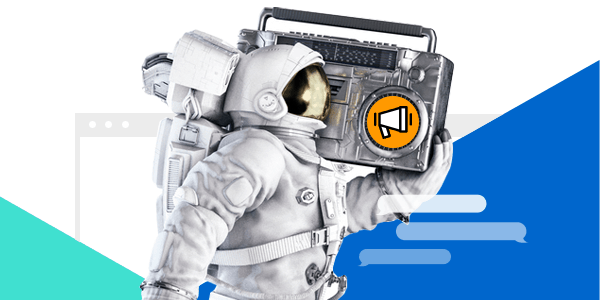
You’re all caught up! We’ll notify you when we have new announcements for you.